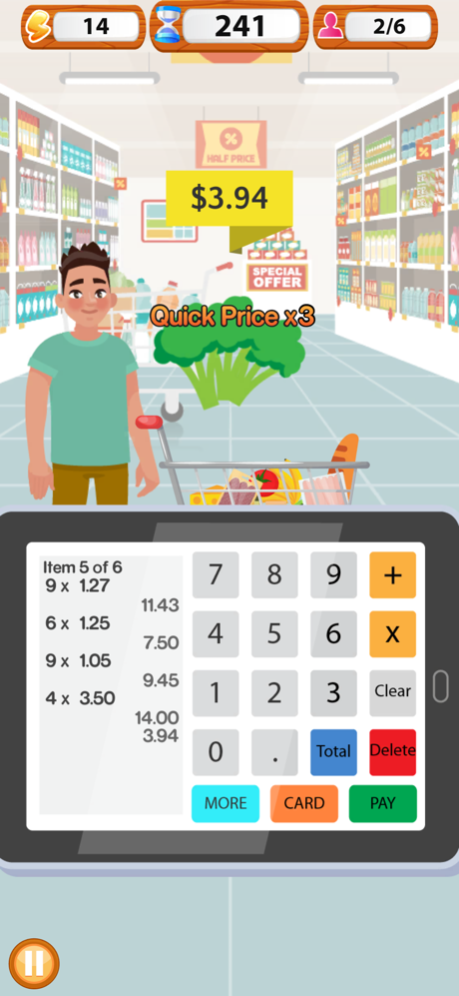Supermarket Cashier Simulator 2.1.2
Free Version
Publisher Description
Train to be the best Supermarket Cashier in this job simulator game! Recommended for ages 8+, requires basic math skills.
▼FEATURES
-Be fast with your calculator skills and money handling skills.
-Enter the prices or scan the barcodes of the groceries into the cash register.
-Count the number of grocery items.
-Add customer payment and give right amount of change.
-Break bills and coins.
-Tap, swipe, or insert credit card.
-Manage time as customers shopping will get impatient if you take too long.
-Earn reward coins and unlock new items and backgrounds.
Use this game for your first job training or just exercise your brain to get fast at math and with time management. Calculate the change and make that grocery money. See if you can finish all the levels of Supermarket Cashier. Both kids and adults will find this cash register game fun and challenging. This is a cozy and relaxing game and cash register simulator.
You can play in Timed Mode where you challenge your brain and time management to complete the levels. Or you can play in Untimed Mode so you can play in a leisurely manner with rhythm and flow. Choose from USD ($), Euro(€), British Pounds(£), or Canadian Dollars (C$) to challenge your brain even more. This is the most realistic cash register game on the market.
Jan 21, 2024
Version 2.1.2
-Fixed minor bugs
-Update unity and ads
About Supermarket Cashier Simulator
Supermarket Cashier Simulator is a free app for iOS published in the Action list of apps, part of Games & Entertainment.
The company that develops Supermarket Cashier Simulator is Lucky Hamster Games LLC. The latest version released by its developer is 2.1.2.
To install Supermarket Cashier Simulator on your iOS device, just click the green Continue To App button above to start the installation process. The app is listed on our website since 2024-01-21 and was downloaded 260 times. We have already checked if the download link is safe, however for your own protection we recommend that you scan the downloaded app with your antivirus. Your antivirus may detect the Supermarket Cashier Simulator as malware if the download link is broken.
How to install Supermarket Cashier Simulator on your iOS device:
- Click on the Continue To App button on our website. This will redirect you to the App Store.
- Once the Supermarket Cashier Simulator is shown in the iTunes listing of your iOS device, you can start its download and installation. Tap on the GET button to the right of the app to start downloading it.
- If you are not logged-in the iOS appstore app, you'll be prompted for your your Apple ID and/or password.
- After Supermarket Cashier Simulator is downloaded, you'll see an INSTALL button to the right. Tap on it to start the actual installation of the iOS app.
- Once installation is finished you can tap on the OPEN button to start it. Its icon will also be added to your device home screen.